
Tutorial for Audacity software
Reworking voice records
David Du_cas-sou (thanks to Nicolas Perego) v1.0 (June 2006 v1.3.0b)
Most of MP3 USB keys or cameras own a built in microphone. This allow (like a dictaphone) to record voices conversations or conferences.
Problems
:
- Low audio level, so you must increase volume level then
background noise gets too loud.
- People close to the microphone
sound louder than people far away.
Solution :
This tutorial will learn you to rework your audio file in order to make listening more comfortable.
2.1 Open the sound file. Example :

2.2 Zoom
(![]() )
into your sound file to find a place with some seconds of silence.
)
into your sound file to find a place with some seconds of silence.

2.3 With the mouse, click to select a part of « silence » (when nobody speaks).

2.4 Listen the selection. You must listen only the background noise, the one we want to remove.
2.5 From menu click « Effect » then line « Noise removal ... »
2.6 Click « Get noise profile » button (then the following window will close).

2.7 Click from menu « Edit » / « Select ... » / « All ».
2.8 Click again tab « Effect », then line « Noise removal ... ». You may move the trigger from none to more to increase the audio to remove then click preview to listen few seconds of sound file reworked. Once listened, click <OK>.



Work
in progress.
2.9 You can see in the following window that the noises were removed.
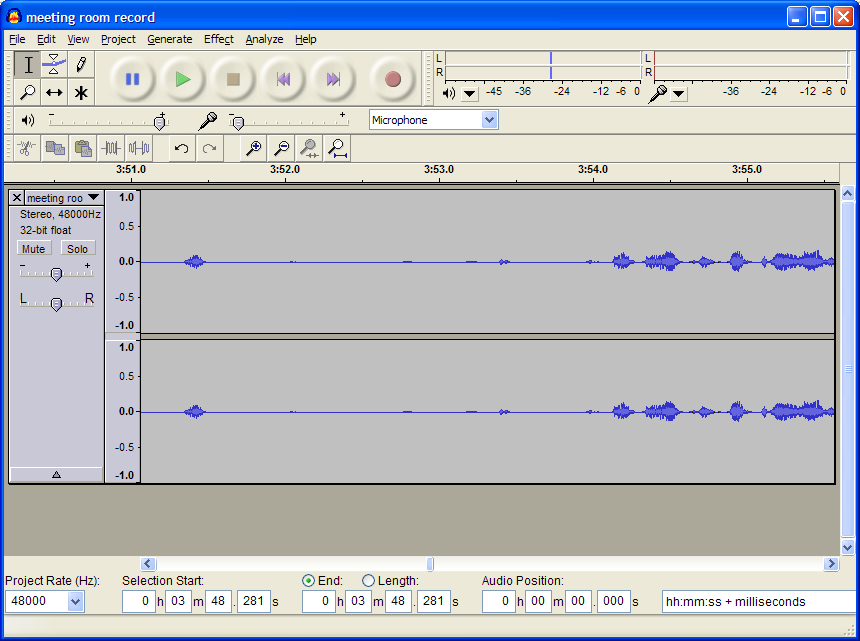
You may save the file before to continue.
3.1 Open the sound file.
3.2 Menu « Edit » / « Select ... » / « All ».
3.3 Menu « Effect » / « High pass filter ».

3.4 Enter the value « 120 », then click <OK>.
You may save the file before to continue.
4.1 Open the sound file.

4.2 Menu « Edit » / « Select ... » / « All ».
4.3 Menu « Effect » / « Compressor ... ». The following window shows up :

4.4 Change Ratio from 2:1 to 4:1 then click <OK>. The process start :

Work
in progress.
4.5 The main window come back. If you compare picture with previous picture you can see that blue lines are shorter.

Save your file :-)